Play with spontaneity
Complete your ultimate practice workspace so you can spend less time setting-up, and more time doing what you love! Get all the features and functionality of the Melodics™ app – with the plug and play compatibility of iPad.
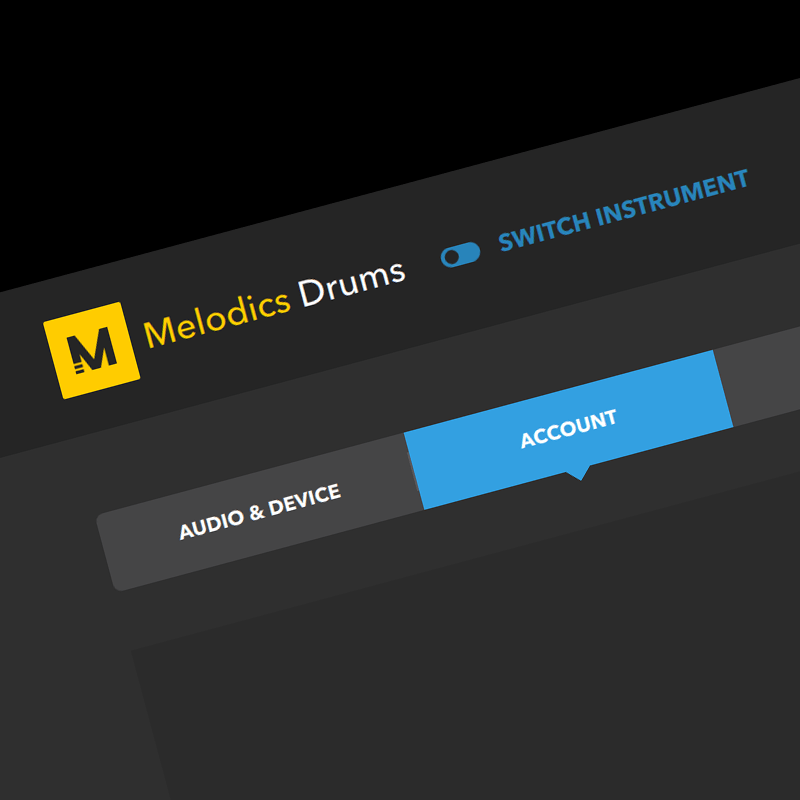
Got your account?
Create your account credentials when you first log in. When you’re ready purchase a subscription in app.

Ready to play?
Dive into the full Melodics experience on iPad, with all the songs, practice tools, lessons, courses and exercises you love to play.
Play without inhibition.
The seamless mobility, ergonomics and processing power of the iPad means the Melodics experience is always within easy reach, without ever compromising your music set up or workspace.
Make plans a reality.
If practice makes perfect, then Melodics for iPad helps make practices, perfect.
Organise your plan; explore, listen and save lessons, excercises or courses to your favourites – so that your practices are focused, more productive, and entirely tailored to your goals.
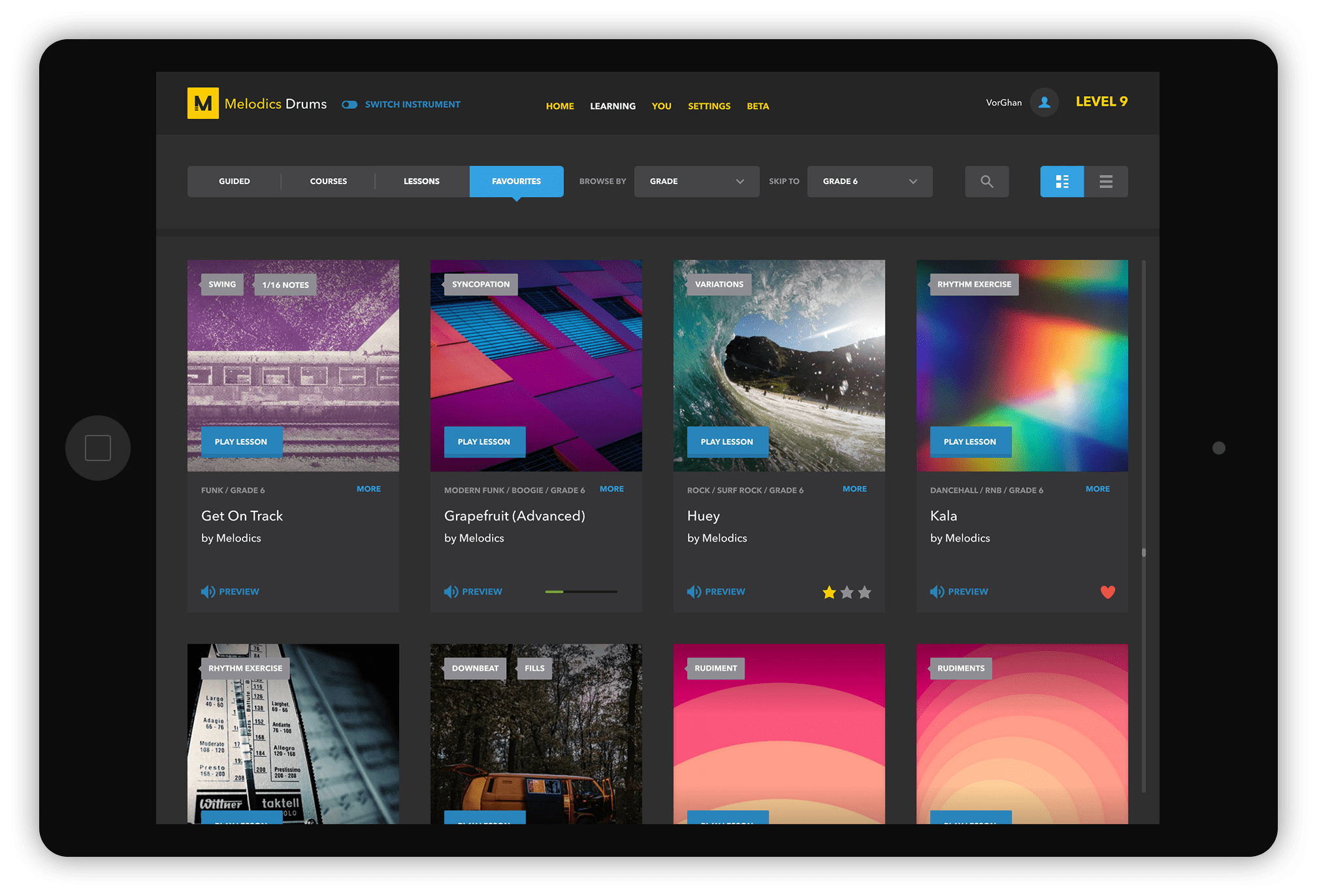

Make downtime memorable.
Use Melodics on iPad for a fun, spontaneous daily habit you’re actually better off for having. Make your time more rewarding, less momentary, and start making musical progress when it suits you, wherever it suits you.
FAQs.
-
What model of iPad and which iOS versions are supported?
Melodics for iPad will work on most iPads running iOS 13 or later.
-
Can I download the iPad app on my iPhone?
No. This particular app is intended for the iPad only, and is only available to purchase from the App Store on Apple iPad devices.
For desktop/laptop users, you can download the correct version of that app here.
-
How do I connect my MIDI instrument or controller to my iPad? (e.g. hardware, bluetooth etc)
We recommend you use an appropriate USB adaptor to connect your instrument to an iPad (note, if your iPad is a newer model and doesn’t have a headphone jack, you may wish to have an adaptor that simultaneously accepts both headphone jack, and USB inputs).
Some instruments may have bluetooth features which may be compatible with the iPad to use Melodics.
For more step-by-step instructions on connecting your device, please check out our guide.
-
Do I need any other equipment? Stands? Plugs?
Depending on your specific instrument’s connectivity, you may require a USB adaptor to plug in to an iPad (please see relevant FAQ).
You may optionally wish to use an iPad stand to mount to your instrument – especially in the case of drummers. Any compatible iPad stand or mount is fine, otherwise we would suggest one of these providers.
-
What instruments are supported for the iPad app?
Check to see if your controller is already a supported device.
If not, you can create a mapping using the ‘Map your controller’ button in the iPad app Audio & Device settings tab.
Please note that not all instruments are compatible with iPad devices – if in doubt, please check your instrument manufacturer’s website for more information.
-
If I buy a Melodics subscription through iTunes does it cover the desktop app as well?
Yes, a subscription purchased via iTunes gives you full access to all Melodics apps using the same subscription account details, and vice-versa (you can download Melodics on Windows, OSX and iOS and use one subscription for all three).
-
Where can I purchase a Melodics subscription?
After downloading Melodics from the App Store, open the app, and create an account to access the free version of the app.
When you’re ready to unlock the full version of Melodics (including all features, exercises, courses and lessons) Navigate to the Subscribe screen and choose from an annual or monthly subscription to purchase.

